


I was brought on to help modernize the interface for the touch panels on the balers, which had stayed mostly the same for about 20 years. With my background in game and web development, I was equipped to provide some insights about UI/UX design that aren't too common in the world of industrial automation. There was of course some learning I had to do before I could start, since I hadn't worked with TIA Portal before. I did however get the hang of it pretty quickly, and since I only had to work on the HMI side of things I could simply go without poking my head too much into the PLC part.
The work I did mainly consisted of creating the overall structure and navigation. There is a root screen which has a screen window for the main content, as well as a button and a screen window for the main menu. Pressing the menu button makes the menu visible and puts a transparent grey box over the rest of the screen. The menu contains buttons for the four main sections: machine control, settings, service, and data, as well as a button to log out. We wanted to use icons as much as possible to make it easier to see what something is at a glance, and to reduce the need for translation. Pressing one of the buttons in the menu changes the content of the main screen window and hides the menu.

Each of the four main sections also have a root screen that contains a screen window for the content and tabs to change the content of that screen window. The root screen for the section is what gets displayed in the main root screen, and each tab corresponds to a different screen that gets displayed in the screen window of the sections root screen. This means there is always three layers of screens being displayed: root -> section -> content. Pressing a tab calls a script I wrote which changes what screen is displayed as the content, and changes the colour on the tabs to indicate which one is currently open.
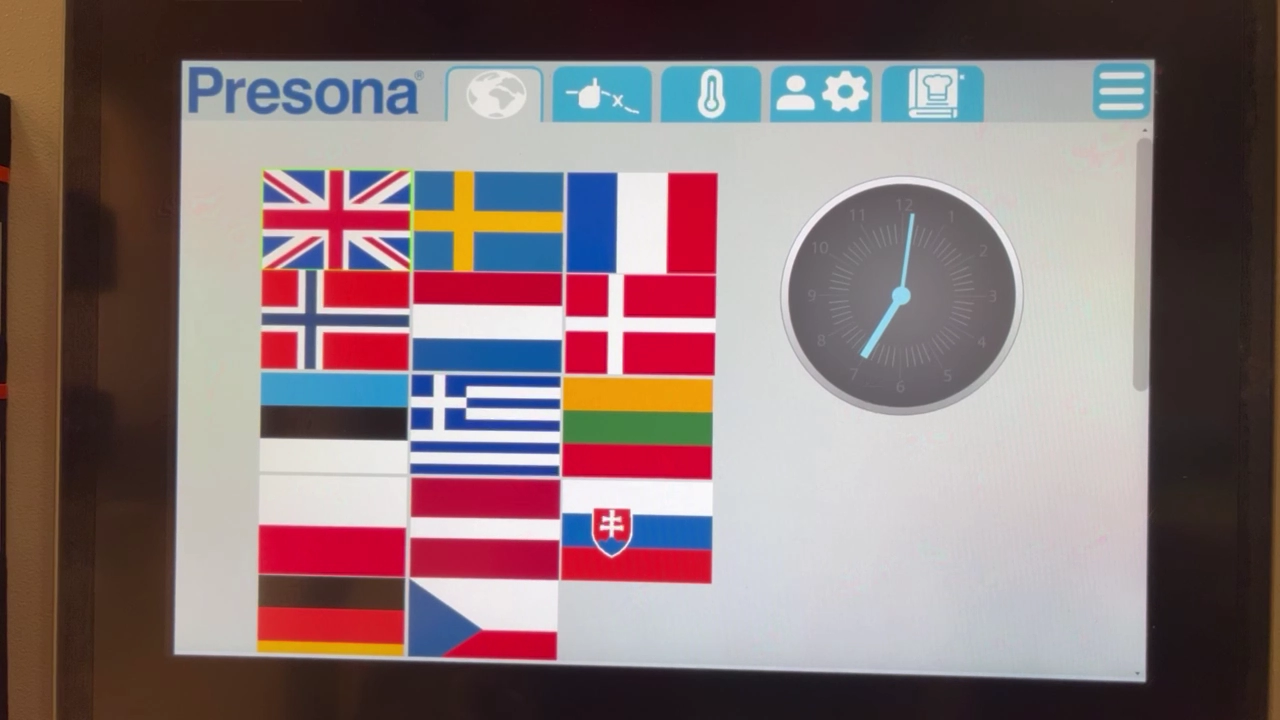
The main root screen also contains a screen window for the login screen and a transparent grey background, which are both displayed when you are logged out.
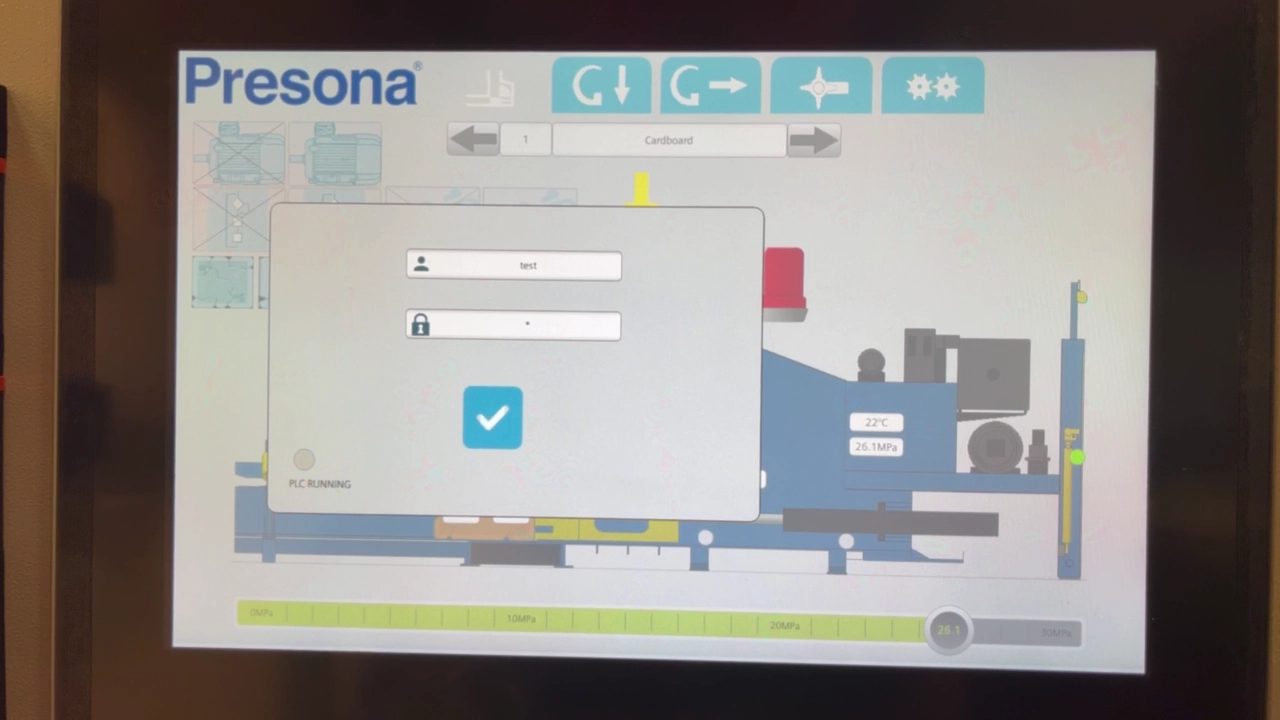
The last thing in the root screen is the Presona logo in the top left corner. It is always visible and holds a special secret. When logged out, you can press the P to open an Easter egg video game I also made.